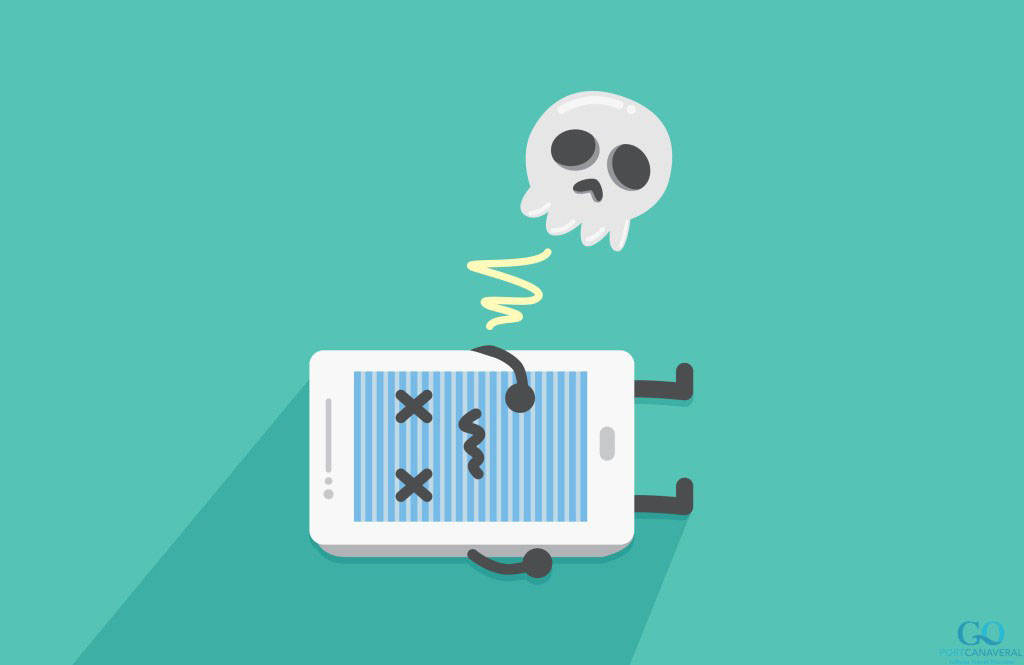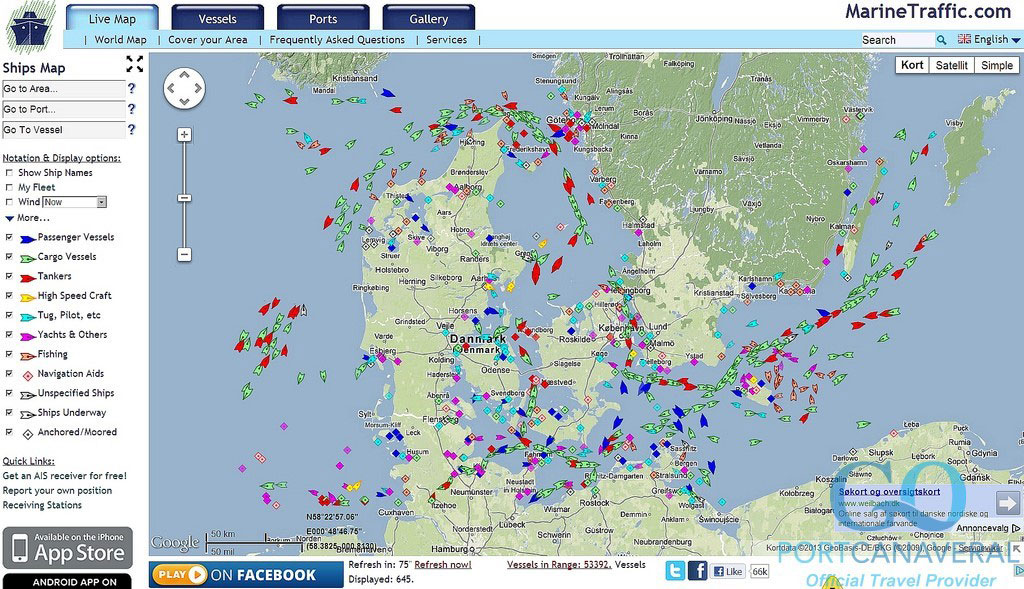ShipMate
Every cruise line has an app for its passengers. However, ShipMate covers all of the cruise lines and posts reviews from passengers. They also have individual apps for some lines. That makes it useful when planning your cruise before you’ve already committed to a ship or a cruise line. Once you’ve made a selection you can pump yourself up for your cruise by following your ship as it makes different ports of call, as well as adjust your plans based on the reviews that get posted. Once on your cruise you can showcase your photos through the app. It’s available on Android and Apple.
Travel List
Apple iPhone and iPad users will appreciate Travel List. It’s a handy little packing app that helps you organize what you’ll be bringing along in your travels. It offers a convenient combination of lists, reminders, and an alert that sounds when you try to leave with your packing unfinished. User’s may also appreciate it’s minimalist interface which hearkens back to the carbon copy luggage tickets of yore. It sell for $1.99 through the app store.
PackPoint
Android and Apple users are in luck when it comes to their packing needs. PackPoint looks at the average conditions of where you’re going, when you are going, what you will be doing when there and suggests a packing list which you can then customize to your individual needs. It’s a very handy guide and it is free. PackPoint is available through iTunes or the Google Play store for Android in both free and pay versions. We’re linking to the free version of course.
Weather Channel
The Weather Channel app is a mainstay of most phones anyway. It’s doubly handy when you’re planning out your vacation in advance, or on your cruise and planning an excursion. Whether you decide to tour the town and countryside, or stay aboard ship lounging, knowing is going and with this app you’ll definitely know. Opening the app drops you on a landing page with the current conditions and temperature on a soothing photo of the landscape. It also alerts you when inclement weather is forecast so you can try to find an umbrella or other appropriate gear. It is available for free for Android, Apple, and Windows Phones.
Weather Pro
Unlike The Weather Channel this is a paid app from Meteorological Group of Germany. However, traditional German attention to detail may make this app worth the extra $2.99. It’s coverage is worldwide and eerily accurate, includes radar maps, temperature, wind speed, barometric pressure, and more. It is also available on Apple, including the Apple watch, Android, and Windows devices, a tribute to Teutonic thoroughness.
Onavo Extend
Although things are starting to change there are still more cruise ships that charge by the minute or the megabyte than not. Even if you’re lucky enough to be travelling on a cruise ship with a more reasonable internet plan data roaming rates when you’re in port can be murderous. That makes Onavo Extend a must-download app for cruisers. This app compresses your data use into something a bit more manageable, not to mention affordable. Available for Apple and Android devices.
Translators
Usually, when you travel you can find someone who speaks English. There is, however an inverse relationship between the availability of an English speaking native and your need to communicate something. Like when the ship is about to leave port and the cabbie keeps pulling over to let you use the bathroom no matter how many times you scream “I need to get to the ship“. The ability to jump the language barrier makes these programs must haves for any traveler. Fortunately, all of the major smartphone OS’s have a program to help. Speech recognition and translation have come a long way since Babelfish and having one of these free apps available should at least let you know what part of the animal it really is in the dish you’re thinking about ordering. Google Translate, iTranslate, and Microsoft Translator are just a click away.
Marine Traffic Ships & Winds
It’s pretty easy to look out over the rail on a sea day and feel pretty alone. With this app you get to see the ships just over the horizon. It isn’t the most practical thing but it is captivating to be able to see all of the ships sharing the sea with you. Plus it’s a boon to identifying the ships you can see. Its available for Apple, Android, and Windows devices.
XE Currency Exchange
There are many currency exchange apps. XE currency combines up to the minute changes with offline functionality. Meaning that if you use it to calculate a currency before leaving home you can keep using it without a data connection. Always a possibility when you’re at seas. It might not be up-to-date to-the-second, but it is still there and very handy. Add to that the fact that it’s available on Apple, Android, and Windows devices for free and XE Currency Exchange comes in well ahead of the rest.
Trip Advisor
The tripadvisor website is the source for crowd-sourced travel reviews and advice. The app condenses it down into a convenient mobile friendly platform for your smartphone or tablet. The reviews are provided by your fellow travelers so you can read what people really think of your ship, your port of call, and the diversions offered by both. Keep in mind though that opinions may vary, and it is up to you to draw your own conclusions. It’s available for free for Android and Apple devices, and there is even a version offered for Windows tablets and phones.
Related Posts:
- Independence of the Seas: Tips for Cruising from…
- Carnival Liberty: Tips for Cruising from Port Canaveral
- Mariner of the Seas: Tips for Cruising from Port Canaveral
- Carnival Freedom: Tips for Cruising from Port Canaveral
- MSC Seaside: Tips for Cruising from Port Canaveral
- Allure of the Seas: Tips for Cruising from Port Canaveral